DailyPlay Portfolio – January 29, 2024
DailyPlay Portfolio Review DailyPlay Update Welcome to our...
Read MoreOptionsPlay Portfolio Alerts are emailed daily as an Excel file. The guide below explains the columns in the alerts file and how to read it.
Account Identifiers:
Columns A-E (Institution, Branch, Account #, Account Name and Account Type)
Account identifying data displayed based on the data provided to OptionsPlay, if data was not supplied, these columns will be blank.
Current Position :
Column F and G (Symbol, Position)
Description of the existing position that OptionsPlay Portfolio is analyzing for alerts.
Alert Title:
Column H (Alert Title)
Description of the Alert that was triggered for the position.
Alert Details:
Columns I -M (Alert, Alert Quantity, Alert Expiry Date, Alert Strike Price and Alert Type)
Detailed description of the action alert. Enter the details within these columns into a trade ticket for execution.
Alert Premiums:
Columns N-P (Premium, Bid and Ask)
Expected Premium for the trade with the current Bid/Ask price of the option at the time of the alert.
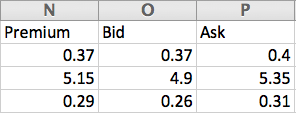
Alert Summary:
Column Q (Alert Trade Summary)

DailyPlay Portfolio Review DailyPlay Update Welcome to our...
Read More
Closing Trade Investment Rationale As we continue to...
Read More
EBAY Bullish Opening Trade Signal View EBAY Trade...
Read More
OptionsPlay is making changes to our DailyPlay signals and...
Read More
Share this on